Email Provider Sending Tips (Google / Microsoft Office 365 / GoDaddy)
Email delivery is a critical part of your business. You use it to communicate with customers, suppliers and partners on a daily basis for your company to function and to stay profitable. At one time all you required was a mail server at your office, setup a few MX Records and PTR records and you were off to the races.
Now you require spam filters, a good Domain Reputation along with other technologies such as SPF (Sender Policy Framework), DKIM (Domain Keys Identified Mail) and DMARC (Domain-Based Message Authentication).
Following are the Top 5 Email Providers Listed along with their Marketshare. It is imperative that you follow the sending and delivery guidelines of the top email providers. With this page we hope to provide you with the links to their respective pages to help you with your Email Delivery.
- Google Workspace (Formerly Google Apps / Google for Business) - 34% Marketshare
- Microsoft Office 365 - 30% Marketshare
- GoDaddy - 16% Marketshare
- OpenSRS (Tucows) - 2.5% Marketshare
- SiteGround - 2% Marketshare
Google Workspace (Formerly Google Apps)
Google uses the guidelines in these articles and tools help ensure messages are delivered as expected to Gmail's inbox. The tips in this article reduce the likelihood that Gmail blocks messages, or marks messages as spam.
Microsoft Office 365
Microsoft is dedicated to help provide the most trusted and protected consumer experience on the web. Therefore, Microsoft has developed various policies, procedures, and adopted several industry best practices to help protect our consumers from abusive, unwanted or malicious email. Senders attempting to send email to Outlook.com users should ensure they fully understand and are following the guidance on this page to help in this effort and to help avoid potential deliverability issues.
- Microsoft Remote Connectivity Analyzer - https://testconnectivity.microsoft.com/tests/o365
- https://sendersupport.olc.protection.outlook.com/pm/services.aspx
- https://sendersupport.olc.protection.outlook.com/pm/troubleshooting.aspx
- https://sendersupport.olc.protection.outlook.com/pm/junkemail.aspx
GoDaddy
GoDaddy
- GoDaddy Workspace Email Help - https://ca.godaddy.com/help/workspace-email-account-limitations-2949
- GoDaddy Email Marketing Help - https://ca.godaddy.com/help/godaddy-email-marketing-1000013
- GoDaddy guide to email marketing for business. - https://www.godaddy.com/garage/email-marketing-resources/
OpenSRS (Tucows)
OpenSRS does not support outbound mass mailing as a standard offering. As standard practice we limit users from sending mail to large numbers recipients per 24 hour period. This limit is restrictive on the first day of usage, and becomes more lenient over time. Users who reach this limit will experience error messages stating "Daily maximum exceeded".
This limit is subject to change without notice, should our service be compromised. In order to protect our customers we do not publish the numeric limit publicly. This restriction can be overridden by our staff if requested by our customer for a temporary period of time. This request will be submitted through the support organization, and each request will be evaluated on a case by case basis.
- OpenSRS Email Mass Mailing Policy - https://opensrs.com/wp-content/uploads/emailmassmailing.html
- Email Guides for End Users - https://help.opensrs.com/hc/en-us/sections/115001575007-Email-Guides-for-End-Users
SiteGround
The email service available on SiteGround servers is complementary to the website hosting and aims to accommodate standard business communication needs.
Since we understand that each business entity has unique needs, we allow you to create an unlimited number of email accounts and each account can store up to 10 GB of email data, or lower, based on your account’s space availability. Please note that reaching 10GB of email data is not considered a healthy practice since it deteriorates the performance of your mailbox and usually means you store too many old emails, which we strongly recommend you to archive and keep separately if needed.
- Acceptable Use of SiteGround’s Email Service - https://www.siteground.com/kb/acceptable-use-sitegrounds-email-service/
IT / Computer / Network Consulting Rates.
- We have retired and no longer offer consulting services. We now only offer online media content.

Conclusion
Just because you have implemented some or all of these email sender identity technologies doesn’t mean you are covered. It’s important to thoroughly understand the limitations and best practices to solve the problem you are grappling with. Ultimately, every company is a sender and a receiver. It’s in everyone’s best interest to keep raising the bar on email security by properly and diligently implementing email sender identity technologies to cover all the bases and prevent phishing or spear‐phishing campaigns from opening the door to malicious threats that could compromise sensitive data and business operations. Technologies that offer protection both at the time a message is scanned at the gateway and when the message is clicked on by the user are also key components for a layered protection strategy. Core technologies like global threat intelligence that provide message reputation, file reputation, and sender reputation offer additional protection against known and emerging malware‐based threats.


Sync.com - Like Dropbox, but secure, and 100% private. and Hosted in Canada!
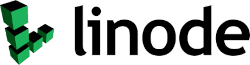

pCloud is the BEST Linux Cloud Storage Provider!

Server Backup at just $7 per month!

HetrixTools offers Free Uptime and Blacklist Monitoring - Clustered Networks Recommended!

Our Recommended VPN Service - Signup for Discount!
Why Clustered Networks
Located on Vancouver Island BC Canada, Clustered Networks has been in business since 2001 and has offered Network / Internet and IT Consulting services for over 30 years.