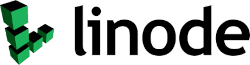Use a Password Manager
Password managers store your login information for all the websites and accounts you use and help you log into them automatically. They encrypt your password database with a master password – the master password is the only one you have to remember.
Don't Use the Same Password for All of your Accounts
Websites get hacked and usernames and passwords get stolen. If you use the same password for every site you will frantically be trying to remember all of your sites where you used the password that was compromised. By using different passwords for each site. It will prevent ever having to deal with it. This is especially important for passwords at Banks and Financial Institutions. If you are looking for a great Password Generator try our new Strong Password Generator Progressive Web App PWA
Password Manager vs Sticky Notes
I am not sure why I am even mentioning this. The reasons are obvious. However, after being in the IT Industry for over 20 years, I continue to see that most people today continue to use a sticky note, notebook or a piece of paper to store their passwords.
Password Generators
Many Password Managers have a password generator built in. Most websites require certain criterial when creating accounts such as
- Minimum Characters
- Must include Numbers
- Must include special charaters such as &*@ etc.
- A Password Generator will help you to create strong passwords that cannot be cracked easily.
-
Clustered Networks has built an excellent Progressive Web App (PWA) that is an excellent Password Generator (https://apps.clusterednetworks.com/password.generator/)
Web Based Password Manager vs Stand-Alone Program There are basically two different types of password Managers. Stand Alone to be installed on one device or computer or a web based version. A Web based version is fine depending if you trust the company that is hosting the application. If you don't trust your passwords in the clould you could use a stand alone app or program such as LogMeOnce.
Two Factor Authentication Two-factor authentication (also known as 2FA) is a type, or subset, of multi-factor authentication. It is a method of confirming users' claimed identities by using a combination of two different factors: 1) something they know, 2) something they have, or 3) something they are.
A good example of two-factor authentication is the withdrawing of money from an ATM; only the correct combination of a bank card (something the user possesses) and a PIN (something the user knows) allows the transaction to be carried out.
Two other examples are to supplement a user-controlled password with a one-time password (OTP) or code generated or received by an authenticator (e.g. a security token or smartphone) that only the user possesses.