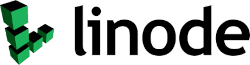The following video and steps will show you howto install OctoberCMS, a content management system based on PHP Laravel. The video describes showing you how to install the PHP required extentions for OctoberCMS.
Follow these Steps to Install OctoberCMS on Ubuntu 20.04
1) Install a LAMP (Linux/Apache/MySQL/PHP) Stack on Ubuntu using tasksel (see our youtube video about tasksel)
2) Install the PHP Extentions that are required by OctoberCMS as noted on OctoberCMS and their Github page. https://github.com/octobercms/october & https://octobercms.com/
sudo apt-get update &&
sudo apt-get install php php-ctype php-curl php-xml php-fileinfo php-gd php-json php-mbstring php-mysql php-sqlite3 php-zip3) Grant writing permissions on the installation directory and all its subdirectories and files.
4) Create an empty database in MySQL for the install script to install the database.
5) Run the install script
php -r "eval('?>'.file_get_contents('https://octobercms.com/api/installer'));"6) Run the command to setup the database
php artisan october:install7) Setup your security requirements as outlined on the OctoberCMS website.
If you require assistance setting up a server to run OctoberCMS or any other CMS, we at Clustered Networks offer the service for less than you might think. Give us a call and we can discuss your requirements at 1-780-220-7662