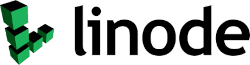Yahoo is a great email service. One of the problems with Yahoo Mail is that a lot of your incoming messages end up going to your spam folder. I know that Yahoo has very stringent email filters but this can become very annoying. In order to keep your email out of your spam folder all you really have to do is to create a "filter" to route all messages with an "@" symbol (which is all email) to re-route to your inbox.
The Following video and instructions will show you how to avoid your Email from getting caught in your spam folder at Yahoo Mail.
- Login to your Yahoo Webmail
- Click on the Setting gear menu.
- Click on More Settings.
- Click on Filters.
- Click + Add new filters and create a filter named Spam Filter Off, with From contains @ that moves the messages to Inbox.
- Click Save.
- Make sure that the new rule is at the bottom of the list.
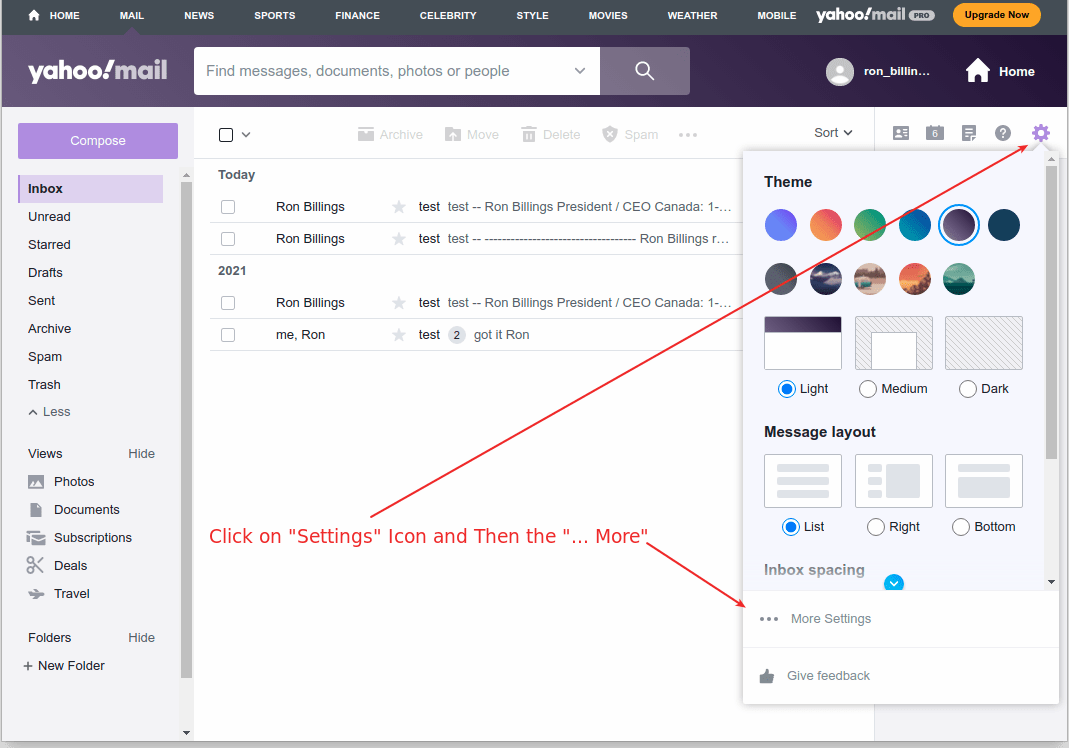
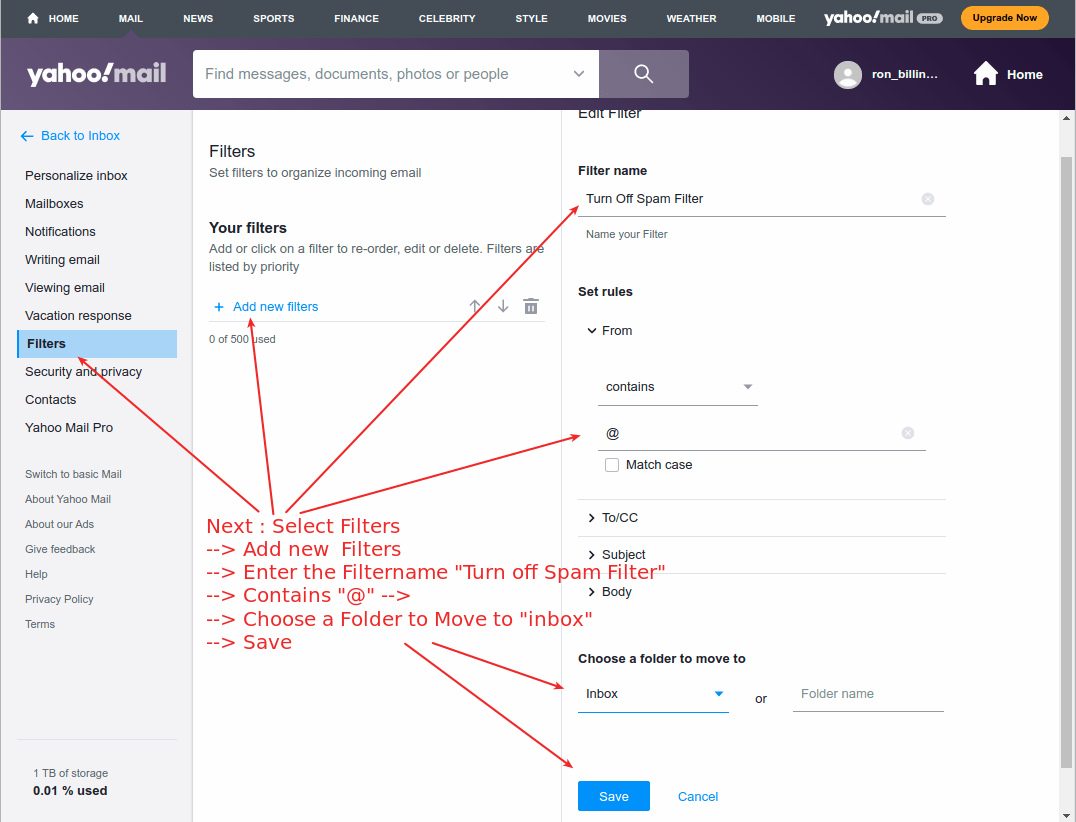
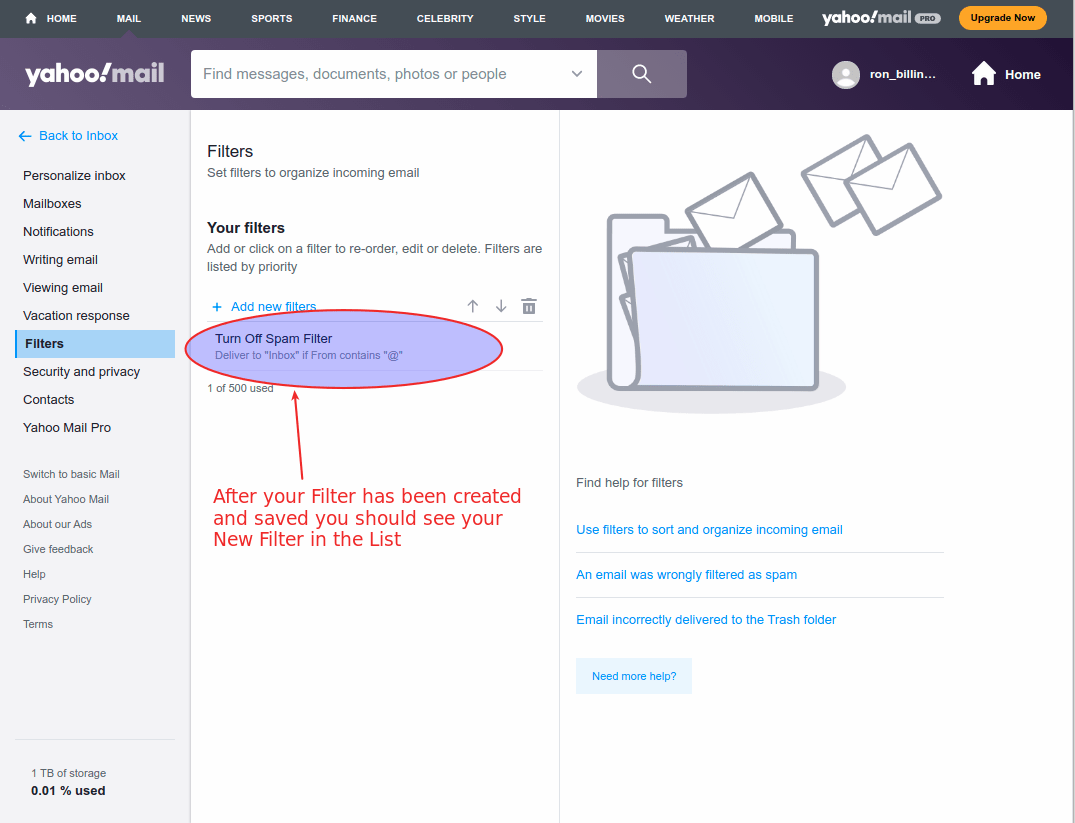
Clustered Networks
Located in Edmonton, AB Canada, Clustered Networks was Incorporated in 2001 and has offered Network / Internet and IT Consulting services for over 20 years. We offer personalized service! Call Us Today! - Click Here for our Contact Info
#yahoo #email #spam