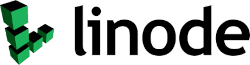Flush Google's DNS Cache for Your Domain
Literally millions of people subscribe to Google's Public DNS servers of 8.8.8.8 and 8.8.4.4. Suppose you have just made changes to your domain DNS records on your Authoritive DNS Servers and you want to get the propagation to go though quickly. Unless you have set your TTL (Time to Live) down to a low number like 5 minutes, it could take a day or more to propagate.
If you flush the cache on Google's Public DNS servers, propagation will happen much quicker. By flushing Google's Cache means that they will have to make a request on the authoritive Name Servers for your Domain. Google gives you the ability to flush the cache on their server for your domain.
This is the Link to : Flush Google Public DNS
Google has other tools you may be interested in using such as
- Gmail 'Oops' error troubleshooter
- Flush Google Public DNS
- Message Delays Troubleshooter
- Sent Message Troubleshooter
- Bounced Message Troubleshooter
- Message Header Tool
- Log Analyzer for Goolge Drive
- DIG Dns Tool
- Check MX Tool
- Browser Info Tool
They can all be found at Googles G Suite Toolbox